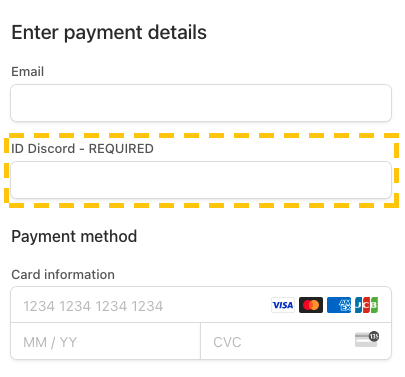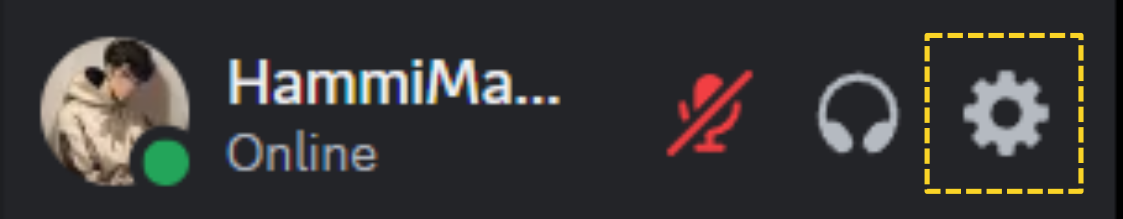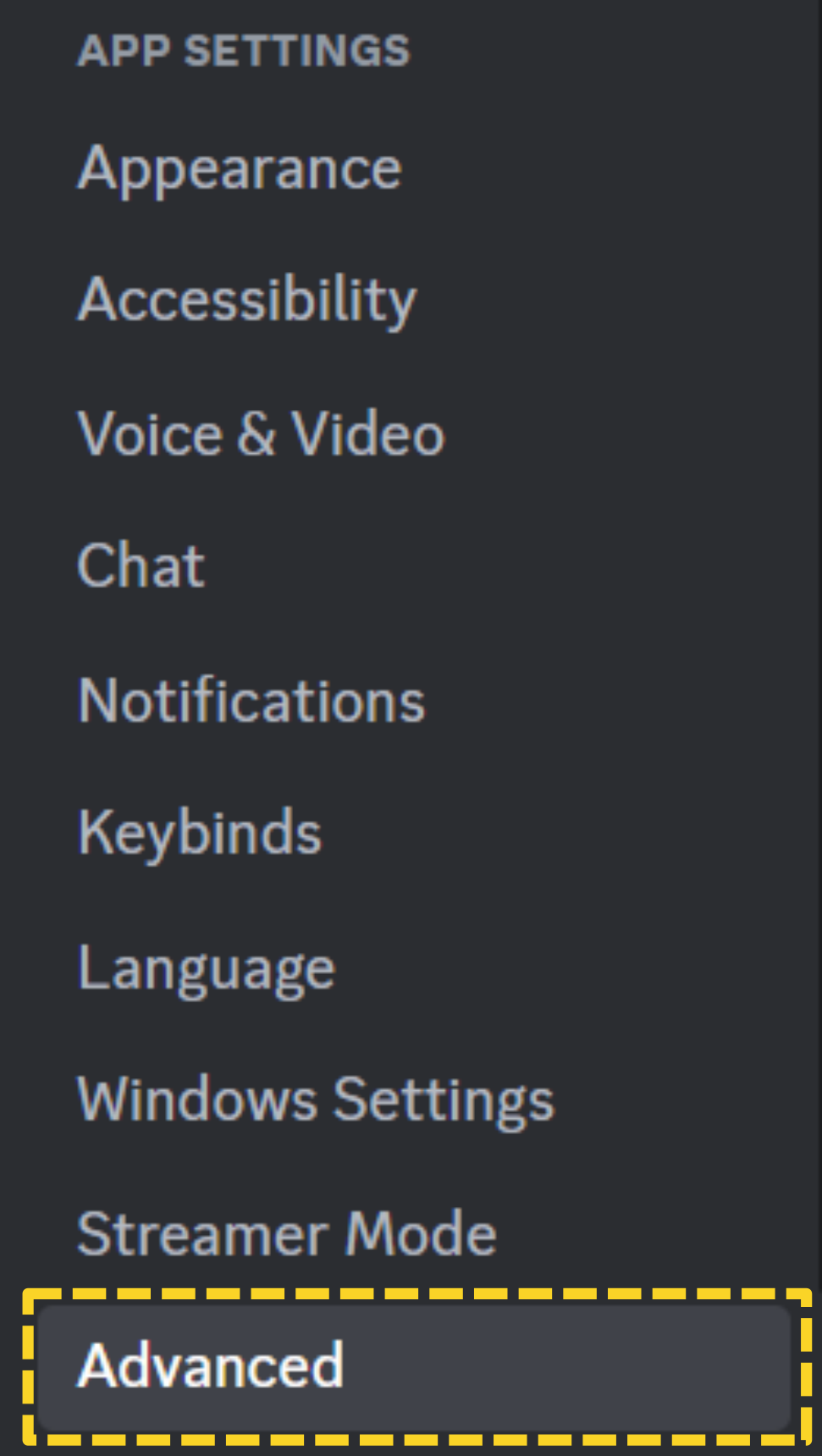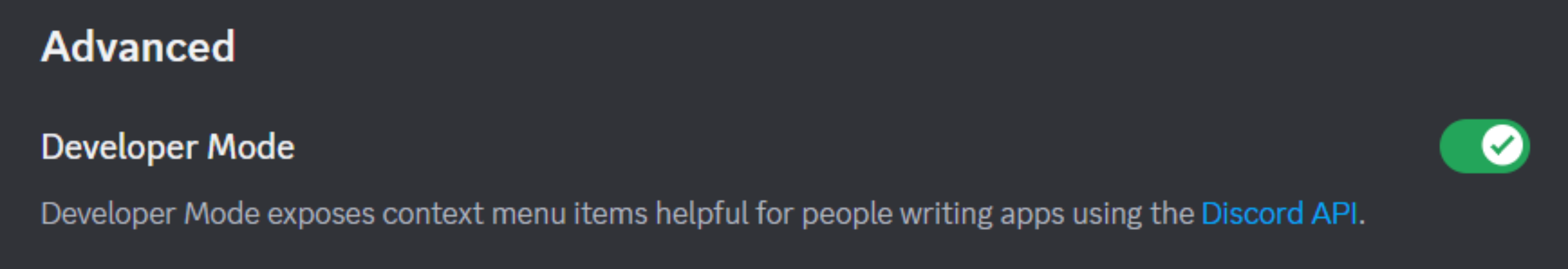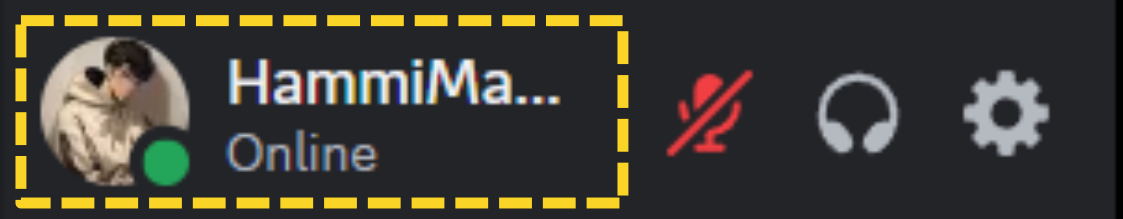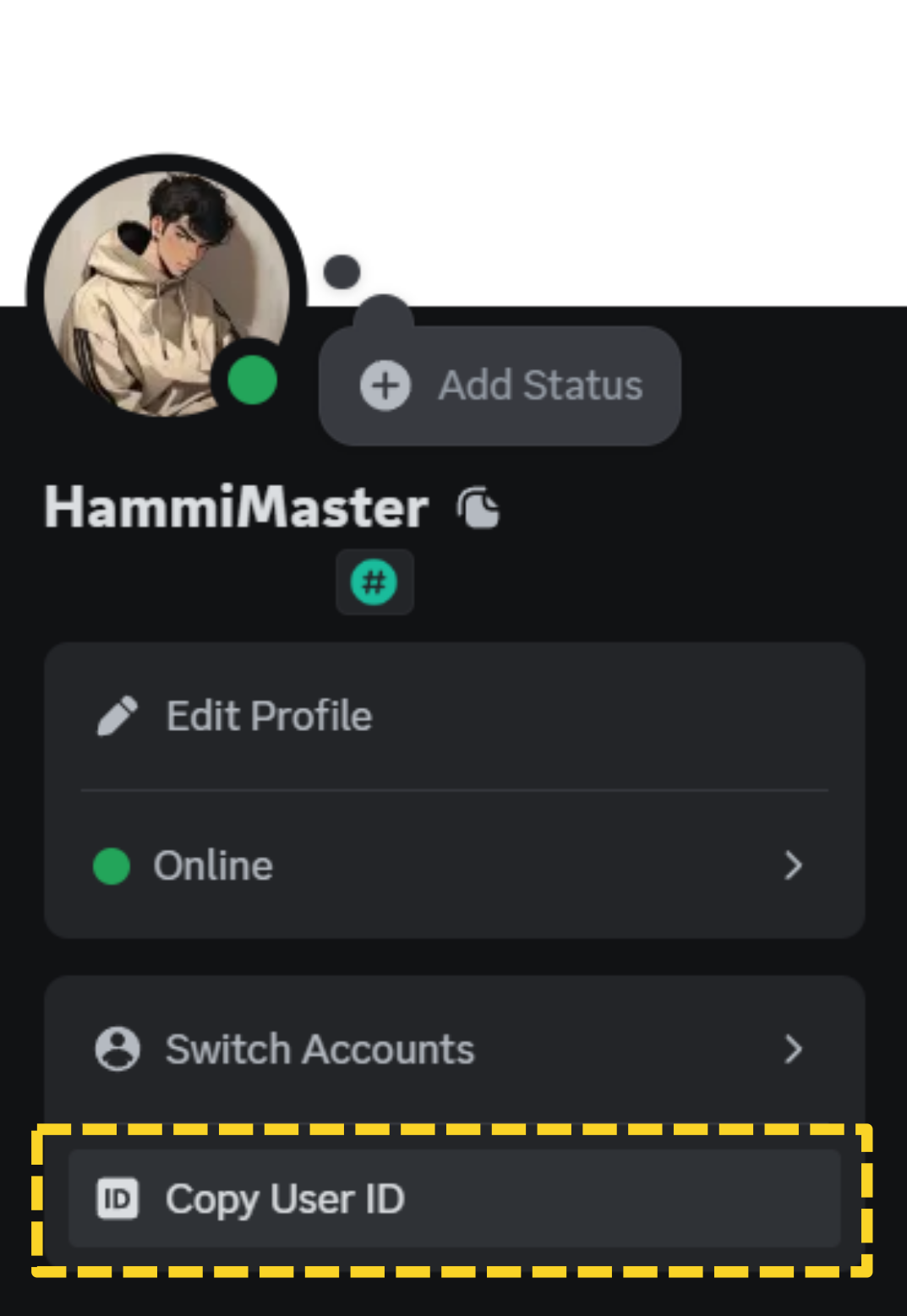How to subscribe
ADVANCED MEMBERSHIP
Discord Access
Inhouse Access
1.000€ Prize Pool Monthly
Community Events
Giveaways & Watch Parties
Premium Sneakpeaks
2,99€/mo
7 DAYS FREE TRIAL